It's June already, and our team brought some great new features for you this past month!
Templates
Now you can start your projects with one of our pre-made templates. To select one, just go to "Create New Project" on the projects screen and toggle "Use Template".
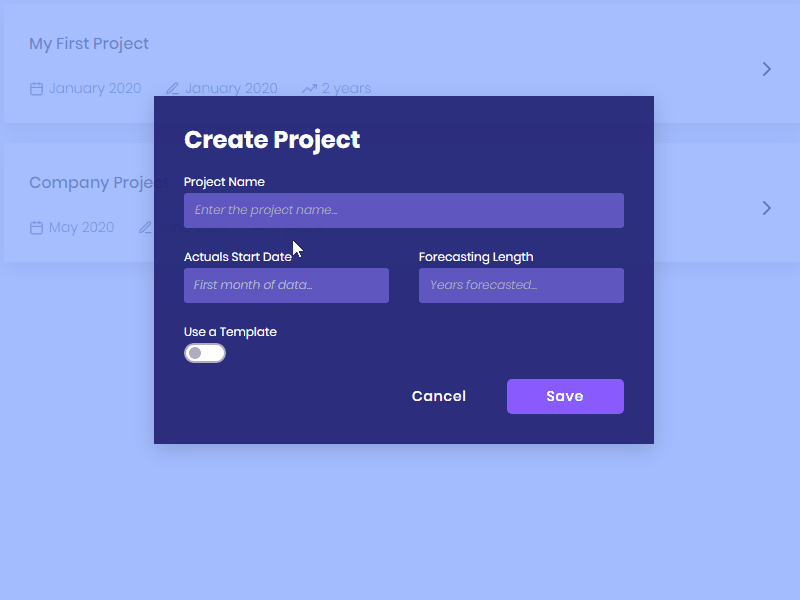
Xero Integration
Our newest source integration is one of the most popular accounting apps for startups. You can now connect your project with your Xero account, so your accounting and financial plans stay in sync.
The Xero integration allows you to import your P&L (Income Statement) and Balance Sheet.

New Model Type: Series
This one has been asked by many of our users. This new model type allows you to add specific values for a list of months.

And more:
Add Users to Projects
Want to add a user to a specific project, but not to your entire account? Now you can.
Duplicate Plan
We've been there. You just created an entire plan and now you want to create a new one with just one or two different models.
Our "Duplicate Plan"functionality allows you to just duplicate your entire plan and switch the models you want. This is a huge time saver.
Ready to try it out? There will be more next month :)

